Smartwatches have become an essential accessory, seamlessly blending technology and style into one. But to unlock their full potential, they need to be connected to your mobile phone. Once paired, smartwatches can provide fitness data, notifications, navigation, and more—all right from your wrist. Whether you’re tech-savvy or a first-time smartwatch owner, we’ve got you covered in this simple guide.
By the end of this blog, you’ll know exactly how to connect your smartwatch to your mobile device and troubleshoot common pairing issues. Let’s get started and help you make the most out of your smartwatch experience!
Why Should You Connect Your Smartwatch to Your Phone?
Before jumping into the steps, let’s explore why connecting your smartwatch to your phone is so important. Here are some amazing benefits you unlock with a connected smartwatch:
- Stay in the Loop
Get notifications for calls, texts, emails, and even social media without having to check your phone constantly.
- Track Your Fitness Progress
Sync health stats like your step count, heart rate, and sleep patterns with your phone’s app to see a fuller picture of your well-being.
- Convenient Music and Navigation
Control your playlists or follow GPS routes directly from your wrist during workouts or commutes. No need to whip out your phone constantly.
- Personalized Features
Manage alarms, set reminders, and customize your smartwatch with apps and widgets to streamline your everyday routine.
Connecting your smartwatch is the gateway to these game-changing features. Now, let’s break down the simple process for various devices.
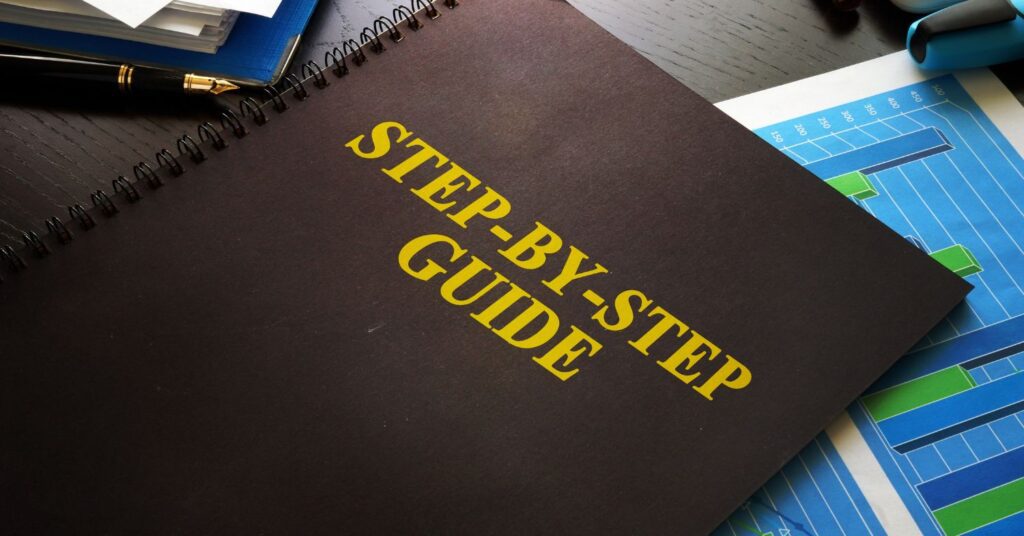
General Guidelines for Connecting a Smartwatch
Here are the universal steps that work across most smartwatch brands, regardless of their operating system (Wear OS, watchOS, etc.):
Step 1: Check Compatibility
- Before anything, ensure your smartwatch is compatible with your phone. Most smartwatches work with both iOS (Apple) and Android phones, but some features might be limited depending on the operating system.
- Visit the manufacturer’s website to confirm compatibility. For instance, an Apple Watch works best with iPhones, while many Wear OS watches work better with Android devices.
Step 2: Charge Your Devices
- Make sure both your phone and smartwatch are charged. Pairing can drain some battery, and a sudden shutdown may interrupt the process.
Step 3: Download the Companion App
- Most smartwatches require a dedicated app for pairing and management. Here are some popular apps for leading smartwatches:
- Smartwatches with Wear OS: Download the “Wear OS by Google” app.
- Apple Watch: Use the pre-installed Apple Watch app on your iPhone.
- Samsung Galaxy Watch: Install the Galaxy Wearable app.
- Fitbit Watches: Download the Fitbit app.
- Garmin Watches: Use the Garmin Connect app.
Step 4: Turn on Bluetooth
- Ensure Bluetooth is enabled on your phone. Your smartwatch will use Bluetooth to connect to your phone during the pairing process.
Step 5: Follow On-Screen Instructions
- Open the Companion App: Launch the smartwatch app on your phone.
- Select Your Watch Model: The app will display a list; choose your smartwatch from the available options.
- Enable Permissions: Grant necessary permissions like notifications, location access, and more for smooth functioning.
- Pair via Bluetooth: The app will search for nearby devices. Once your smartwatch appears, tap on its name to connect. Enter a pairing code if prompted.
Step 6: Update Software
- After pairing, check for any firmware or software updates for your smartwatch. Updates often unlock new features and fix bugs.
Your smartwatch is now connected! But some specific brands and operating systems may have slight variations. Read on to learn how to pair popular smartwatch models step by step.
Pairing Specific Smartwatch Models with Phones
1. How to Connect an Apple Watch to an iPhone
Apple Watch setup is designed for seamless integration with iPhones.
- Turn on your Apple Watch by pressing the side button.
- Place it close to your iPhone, which will show a prompt to pair. Tap “Continue.”
- Open the Apple Watch app if the prompt doesn’t appear and follow the pairing instructions.
- Use your iPhone camera to scan the pattern displayed on your watch for automatic pairing.
- Customize your settings, download apps, and start using your Apple Watch!
Note: Apple Watches are not compatible with Android devices.
2. How to Connect a Samsung Galaxy Watch
Galaxy smartwatches shine through the Galaxy Wearable app for Android and iOS devices.
- Power on your Galaxy Watch and launch the Galaxy Wearable app.
- Select “Add New Device” within the app and choose your smartwatch model from the list.
- Confirm the Bluetooth pairing code if prompted.
- Grant permissions and set up features like notifications and Samsung Health tracking.
3. How to Connect a Wear OS Watch
Wear OS watches, like those from Fossil, TicWatch, and others, work with both iOS and Android.
- Download and open the Wear OS by Google app on your phone.
- Tap “Set up a new watch.”
- Select your watch from the search results and confirm the pairing code shown on both devices.
- Complete the setup by following app prompts and syncing accounts.
4. How to Connect a Fitbit Watch
Fitbit prioritizes health and fitness tracking, and pairing is simple across devices.
- Download the Fitbit app and create a free account if you don’t already have one.
- Tap “Set Up Device” and select your Fitbit model.
- Follow the on-screen instructions to connect via Bluetooth and enable notifications.
Troubleshooting Common Pairing Issues
Encountering issues? Here are quick fixes to get you connected:
- Can’t Find Your Watch? Ensure Bluetooth is enabled and your watch is in pairing mode. Restart your devices if necessary.
- Code Doesn’t Match? Double-check that you’re connecting to the correct smartwatch if multiple devices are nearby.
- Notifications Not Syncing? Make sure permissions are granted in the app settings or phone settings.
For brand-specific troubleshooting, visit the official support page for your smartwatch.
Take the First Step Towards Seamless Connectivity
Now that you’re equipped with the knowledge to connect your smartwatch to your phone, the only thing left to do is take action. From tracking your health goals to managing daily tasks effortlessly, a connected smartwatch can elevate your lifestyle in incredible ways.
If you’re still in the process of choosing the ideal smartwatch, check out our comprehensive Smartwatch Buying Guide (link). It’s time to wear your tech—literally!