Are you looking to tap into the global marketplace and earn from Amazon in Pakistan? With the rise of remote work and e-commerce, opportunities abound for Pakistanis to generate income through Amazon. This guide explores practical methods, from affiliate marketing to selling products, and offers actionable tips to help you succeed.
Amazon Affiliate Program (Amazon Associates)
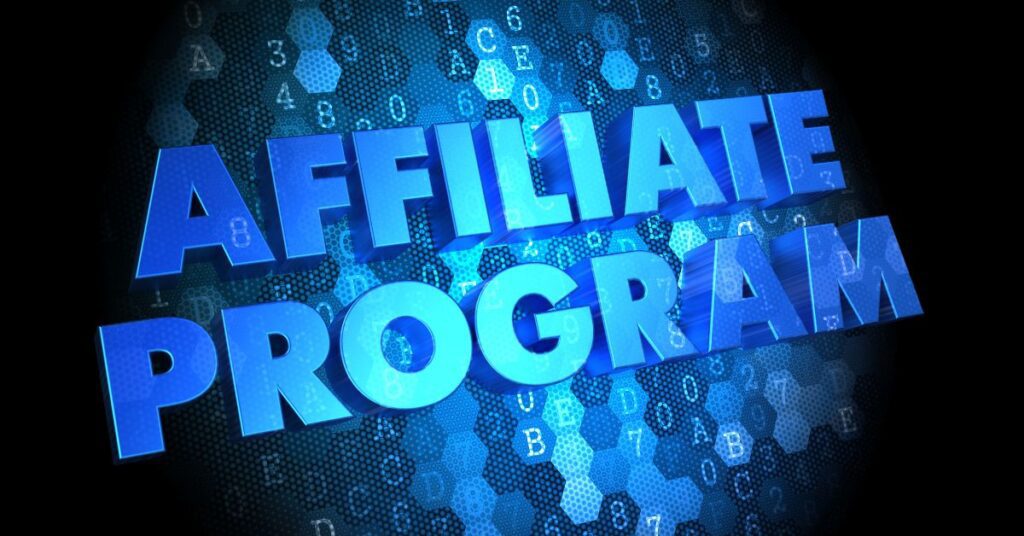
What is it?
Join Amazon’s affiliate program to earn commissions by promoting Amazon products. When users purchase through your referral links, you get a percentage of the sale.
How to Start:
- Sign Up: Visit the Amazon Associates page and create an account. Select “Pakistan” as your country.
- Build a Platform: Create a blog, YouTube channel, or social media page focused on niches like tech, fashion, or home goods.
- Promote Products: Share honest reviews and use SEO-friendly content to attract traffic. Tools like Google Keyword Planner can help identify trending keywords.
Payment Tips:
- Use Payoneer or Wise (formerly TransferWise) to receive payments, as direct bank transfers to Pakistan aren’t available.
- Declare earnings in your tax returns to stay compliant with Pakistani laws.
Success Strategy:
- Target high-demand products with competitive commissions.
- Use Pinterest or Instagram to drive traffic if you’re a visual content creator.
Selling Products on Amazon from Pakistan

What You Need to Know:
While Pakistan isn’t on Amazon’s official seller list, you can still sell by registering as an international seller.
Steps to Launch:
- Create a Seller Account: Use Amazon’s Seller Central and select a supported country (e.g., the U.S. or UAE).
- Choose FBA or FBM:
- FBA (Fulfillment by Amazon): Ship inventory to Amazon warehouses; they handle storage and delivery.
- FBM (Fulfillment by Merchant): Manage shipping yourself, which is cost-effective for handmade or low-volume items.
- Source Products: Leverage Pakistan’s strengths—handmade crafts, textiles, or sports goods. Websites like Alibaba or local suppliers can help.
Logistics Solutions:
- Partner with couriers like DHL or FedEx for international shipping.
- Calculate customs duties and taxes to price products competitively.
Pro Tip:
Research trending niches (e.g., organic products, tech accessories) using tools like Jungle Scout or Helium 10.
Remote Jobs at Amazon

Opportunities for Pakistanis:
Amazon hires remote workers globally for roles in customer service, IT, and content moderation.
How to Apply:
- Visit Amazon’s Jobs Portal and filter by “Virtual Locations” or “Remote.”
- Highlight fluency in English, technical skills, and reliability in your application.
In-Demand Roles:
- Customer Service Associate: Handle inquiries via chat/email.
- Data Entry Specialist: Manage product listings or backend tasks.
Overcoming Challenges
Payment Hurdles:
- Use Payoneer to create a U.S. bank details for receiving affiliate/sales payments.
- Convert currency through services like Wise to minimize fees.
Tax Compliance:
- Consult a tax advisor to report foreign income under Pakistan’s Foreign Remittance Tax regime.
Final Thoughts

Earning from Amazon in Pakistan is achievable with the right strategy. Whether you’re promoting products as an affiliate, selling handmade goods, or working remotely, persistence and adaptability are key. Start small, focus on a niche, and scale your efforts as you gain experience.
Ready to Begin?
- Join the Amazon Associates program today.
- Explore Amazon Seller Central to launch your global storefront.
By leveraging these opportunities, you can turn your ambition into a sustainable income stream. Happy earning!
Related Posts:
How to Send a Gift Message on Instagram
Pingback: How to Convert Your Telenor SIM to Zong: Step-by-Step Guide